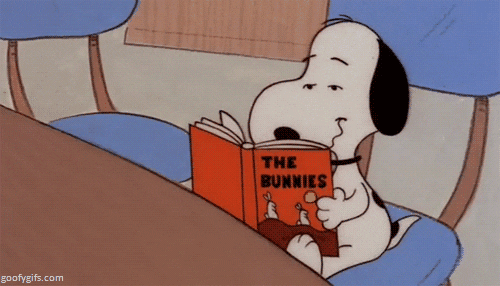Let’s talk class readings and course books. In college, it’s a given that there is a ton of reading to do. We’ll break down what your readings are and how to find them.
But what if your readings aren’t on Course Works? This is common for older texts that aren’t readily available electronically or if a professor assigns a whole book to read. Due to copyright laws, professors usually can’t upload whole books to Course Works. Don’t worry, there are a few options.
- Course Reserves at the LibrarySometimes, your professors will let you know that they have books or texts “on reserve” at the library. This means that the professor has let the library know that a specific book/text is required reading for the class, and the library makes sure to reserve copies for students. This year, reserve books are available electronically and in-person. Click here to learn how to access them. The Barnard Library and the First-Generation Low Income Partnership Library (FLIP Library) work to make as many texts as possible available online this year and are working with textbook companies to do so.
Use CLIO CLIO, the Columbia University library catalog, is an online resource with access to over 7 million texts and books. It’s an incredible resource where you can find almost any text. The library oftentimes has an electronic version of texts that you can download. (CLIO will also give you access to newspapers and magazines like The New York Times and The New Yorker)
- Inter-Library Loan ScanSometimes, CLIO doesn't have an item, but other universities do. Through the Inter-Library Loan system, you have access to libraries at colleges and universities across the country, like Yale, MIT, Stanford, UChicago and more. If another library has the book you need, you can request that the text be scanned to you.
- Your Local Public LibraryDon’t forget about your own local public library! If you like to have a physical book, and not read from a screen or print out a PDF, check out your local public library. For classes like First-Year Writing or Seminar, where you read novels or popular academic books, your local library probably has a copy that you can borrow.
- Renting a Book from a ServiceMany students like to rent books for the semester from places like Amazon, Chegg, and Redshelf. These services will send you a book that you can rent for about 4 months at a time. Please note that these services have not been reviewed by the Barnard Library.
- Buying Books from Older StudentsOftentimes, older students will sell their old course books on the Facebook group Barnard Buy/Sell/Trade. It’s a popular option to look for course books, especially since for major classes, the core reading lists tend to remain the same over the years. You also can post saying that you’re looking for texts and sometimes people have a digital version that they can share with you.
- Buying Your Own CopyIf you like having your own book that you can mark up and keep for years, buying your books might be the preferable option for you. You can usually find books available online for cheap, or you can pick them up from a local bookstore. BookCulture, a local bookstore on 112th Street and Broadway, has been supplying Columbia and Barnard students with books for decades. They get syllabi from professors and have book packages ready for you for each class. You can also order books from them online or over the phone. They also have a great selection of non-academic books for when you want a break from course readings.If you need financial help buying course books, you can contact Financial Aid or apply for funding using this form.
If you need any help finding books, definitely reach out the Barnard Librarians. There are two reasons you should contact them: 1. They are literally the coolest people on campus and 2. They are dedicated to helping students get the books they need without a financial burden. All of you will be assigned a personal librarian who will be your main point of contact, but you can also contact the library at library@barnard.edu